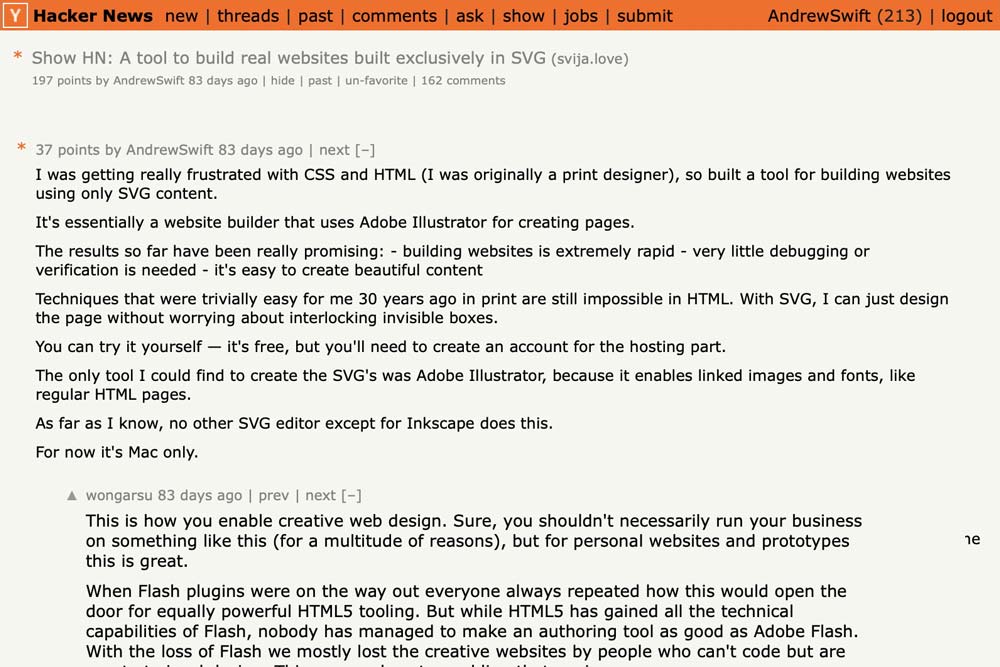Svija helps you build amazing websites using Adobe Illustrator.
→ Visit our main site at svija.com
Enjoy yourself, and don’t forget to leave a comment with your thoughts!
-
So You’re a New User?
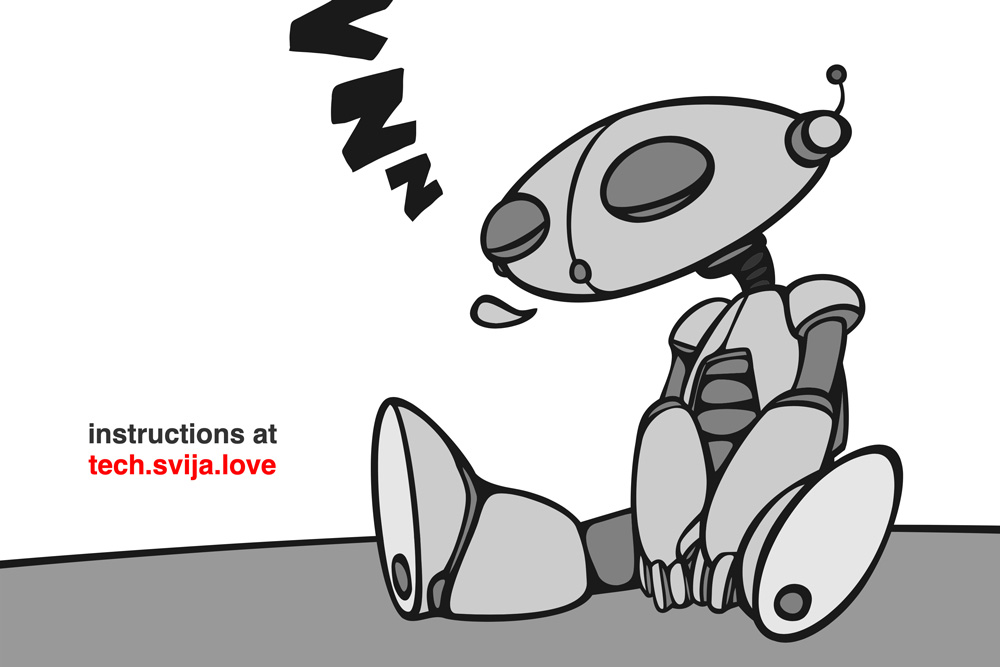
Recently, we radically changed the default website you get with Svija. Previously, we provided a full website, but we’ve just introduced a new minimalist design.
-
Upscayl for Upscaling

We’ve always used Photoshop to upscale images, but Pixelmator Pro produces much better results.Upscayl is a new Mac app that’s even better (and free).
-
Maximize a Mac Window
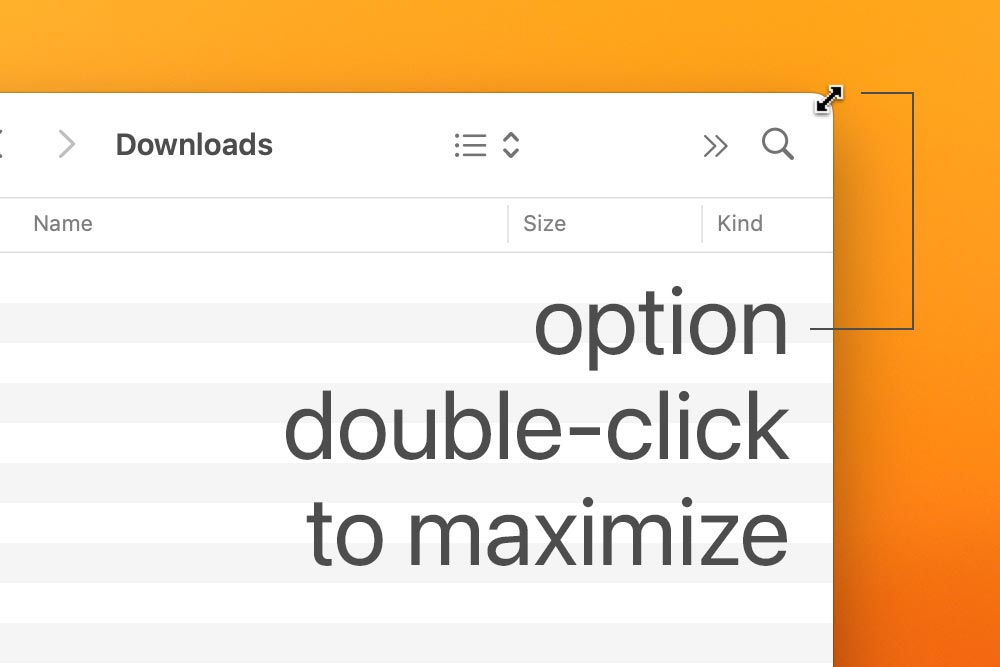
Option double-click the corner of a Mac window to maximize it without going into full-screen mode. Double-clicking any window edge will extend it fill the screen; option will…
-
Svija is Tiny

I started out to write an elaborate post about all the cool stuff you can do with Svija. As part of the process, turned this coffee infographic into a web page…
-
A Folder Called Links
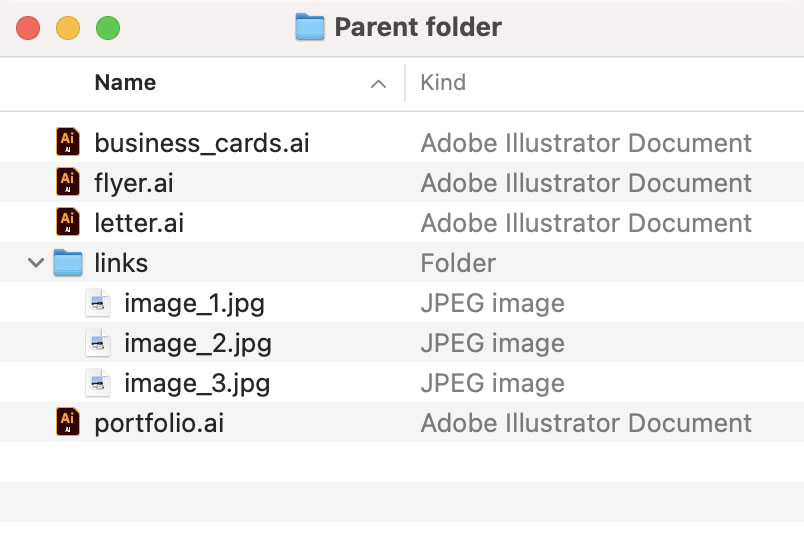
Have you seen the the message Could not find the linked file…? To make sure that Illustrator can always find placed images, put them in a folder called links in the same parent folder.
-
A Nicer Background Color

By default, Illustrator draws a harsh white background behind each artboard. For a much nicer experience, enable the Transparency Grid and set the two colors to be the same.
-
Unlock More Preferences

Many of Illustrator’s most useful preferences are set on a per-document basis. By using New from Template… rather than New… you can make these preferences persistent.
-
Use Swatches Instead of the Color Panel
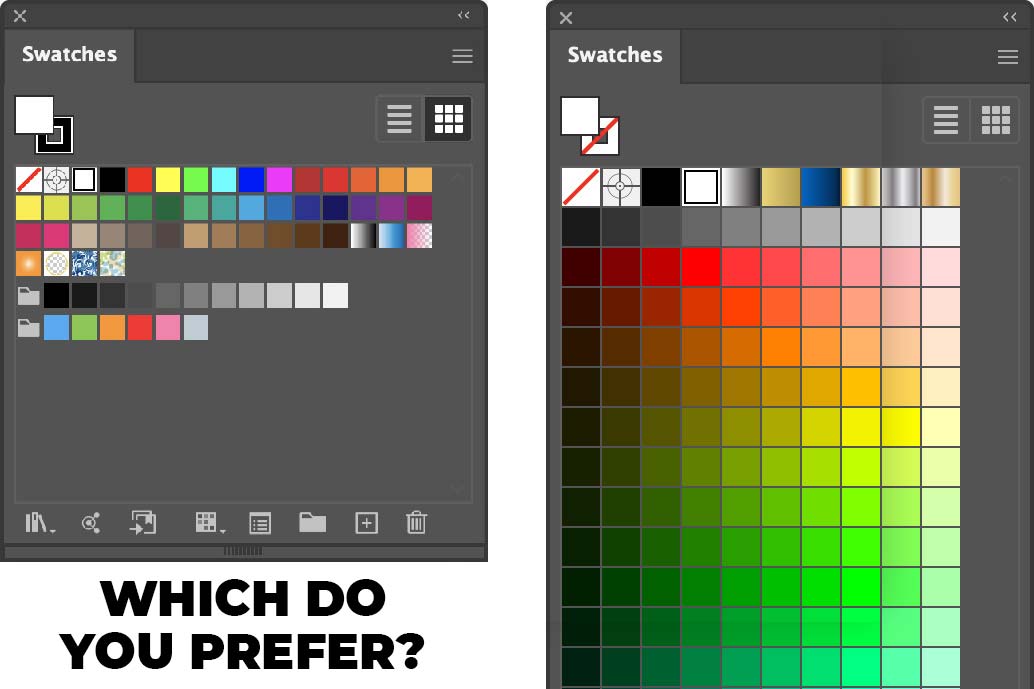
Replace the Color Panel to increase your creativity. These swatches provide a complete spectrum and change colors without getting brighter or darker.
-
Reduce Clutter by Combining Panels
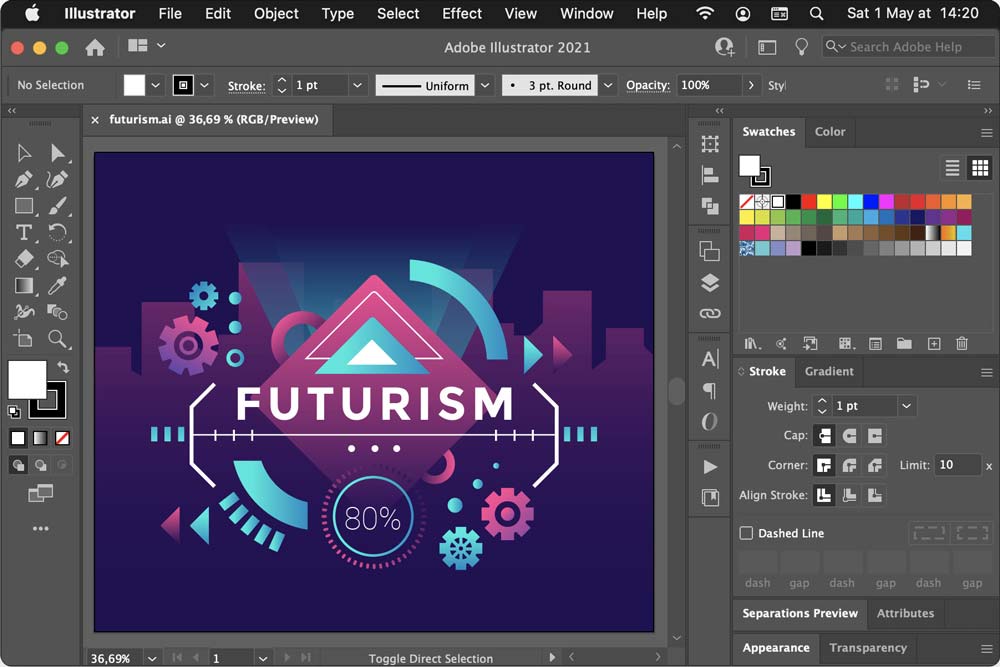
Often, your workspace becomes cluttered with unused panels. By grouping all the panels together, opening a panel closes the previous panel.
-
A Gaussian Blur with Vectors
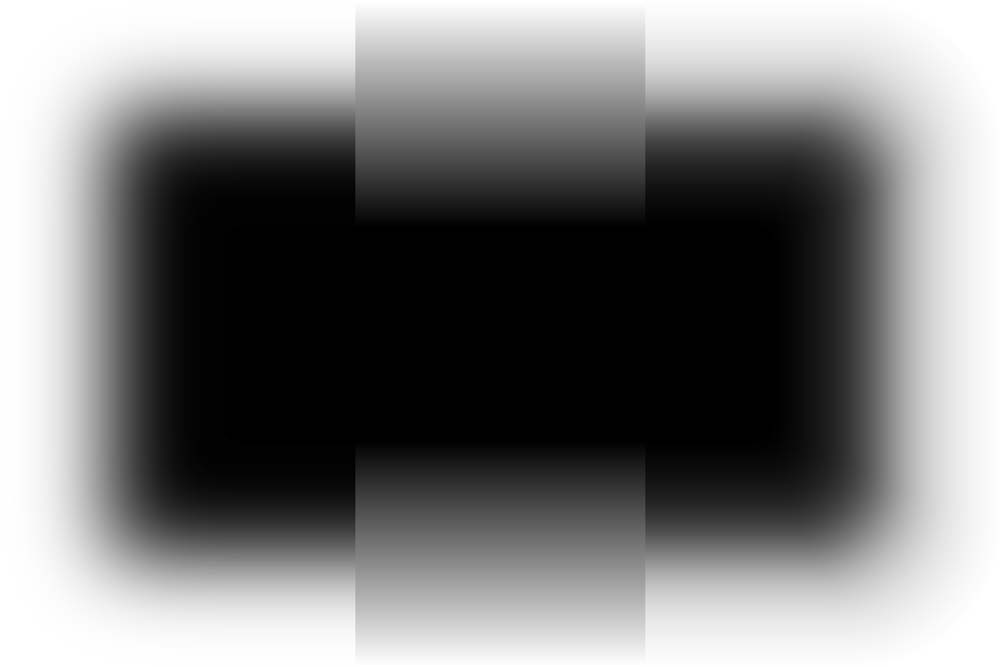
Illustrator Blends result in an a fade that is too abrupt. You can redistributes the opacity values of a Blend to make it look much smoother.
-
It’s not the Traffic Lights
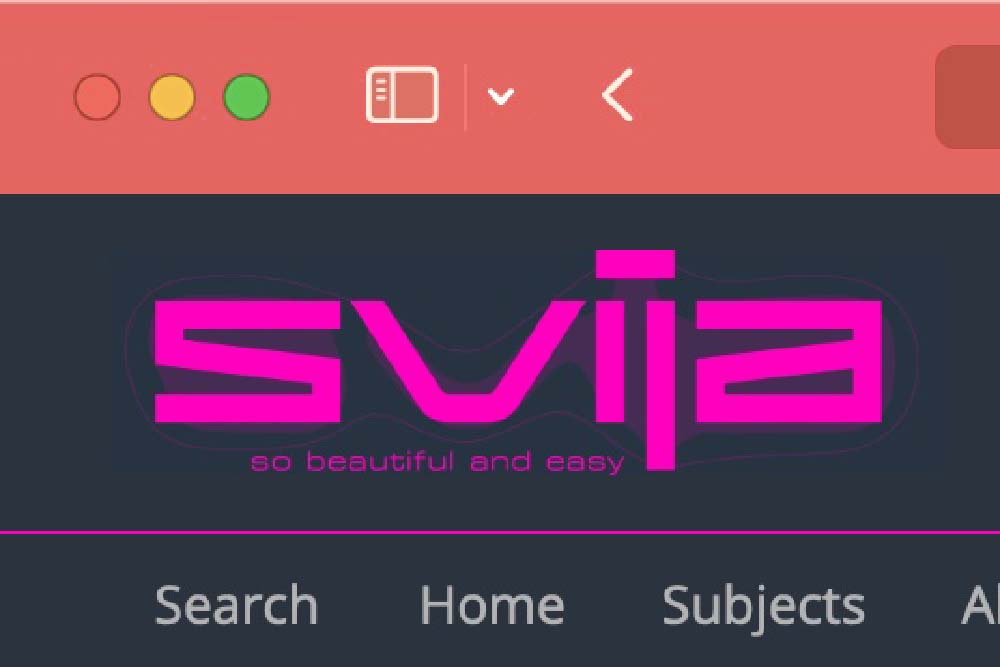
In response to speculation that Safari 15, chrome colors were not permitted to match the window close buttons, I did a test.
-
Safari 15 Header Color
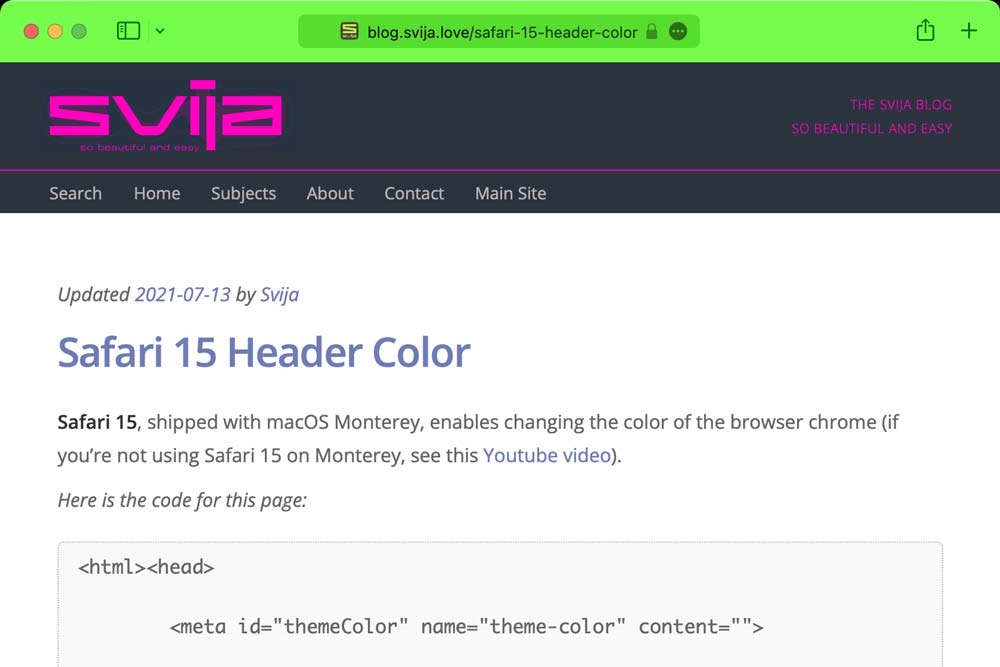
Safari 15, shipped with macOS Monterey, enables changing the color of the browser chrome. This program rapidly cycles through all the colors.